Verify XT.com

Where can I get my account verified?
You can access Identity Verification from [User Center] - [Identity Verification]. You can check your current verification level on the page, which determines the trading limit of your XT.com account. To increase your limit, please complete the respective identity verification level.
How to complete Identity Verification? A step-by-step guide
1. Log in to your XT.com account and click [User Center] - [Identity Verification].
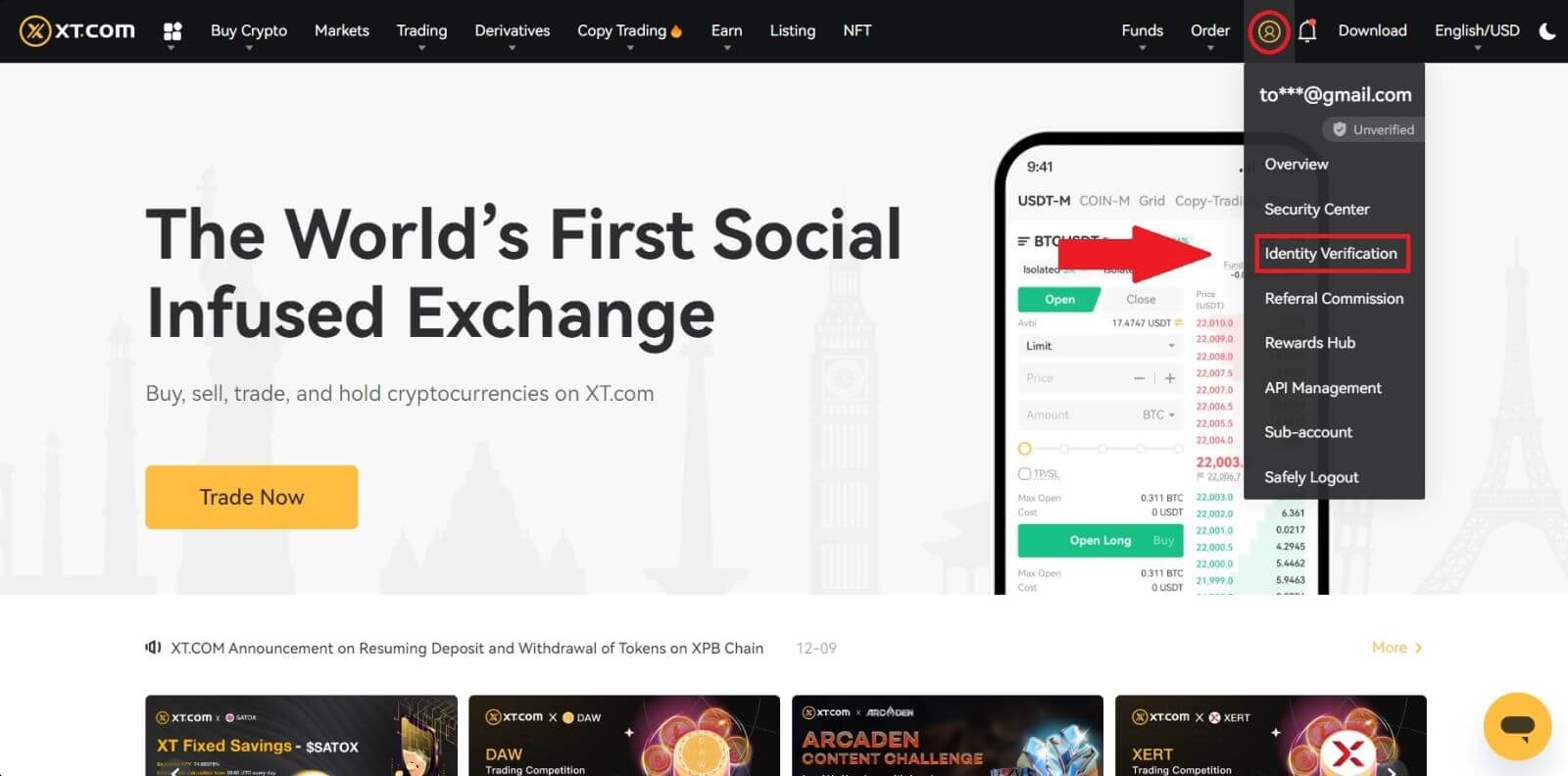
2. Here you can see two levels of verification and their respective deposit and withdrawal limits.
The limits vary for different countries. You can change your country by clicking the button next to [Country/Region].
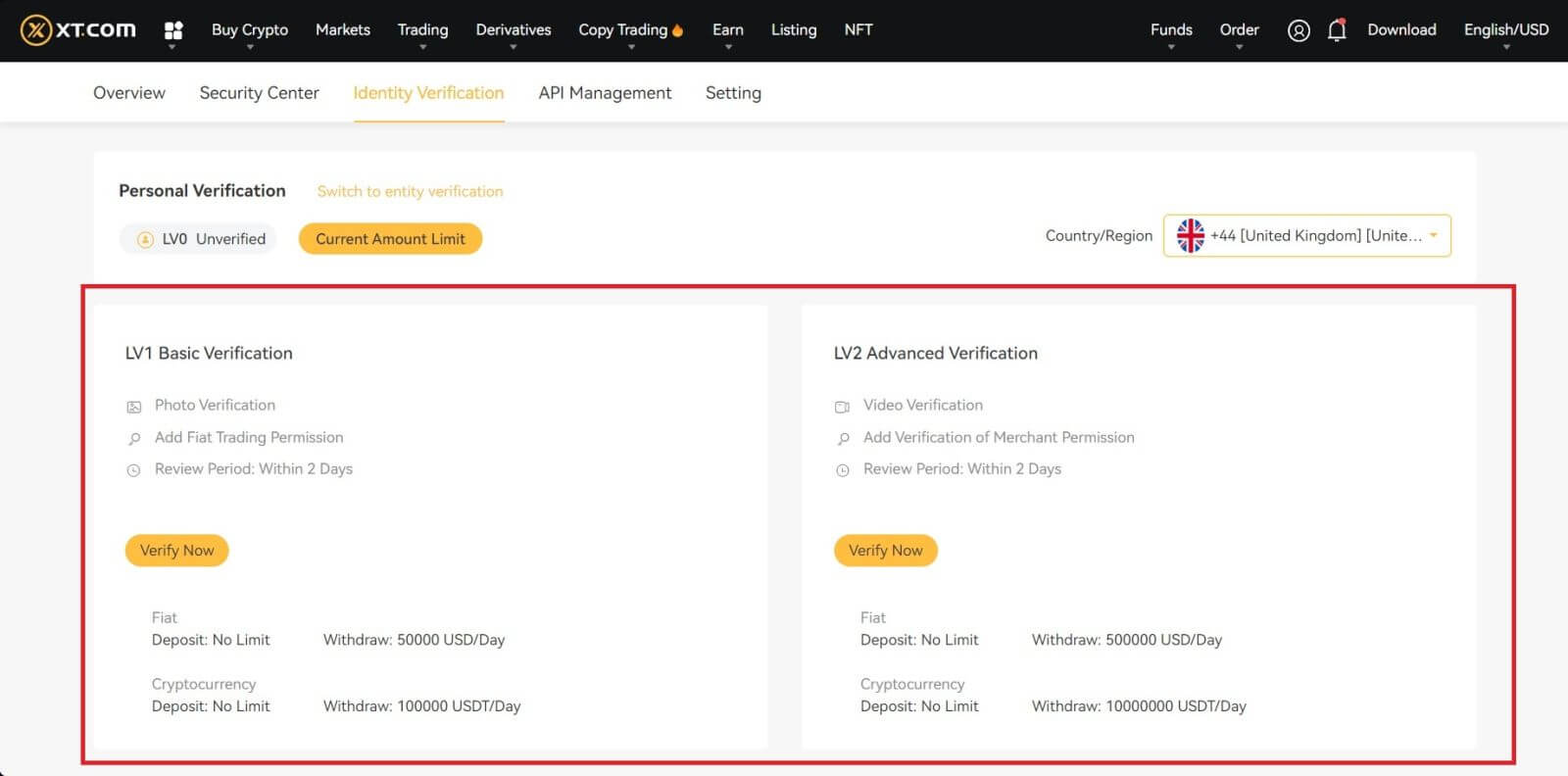
3. Start with [Lv1 Basic Verification] and click on [Verify Now].
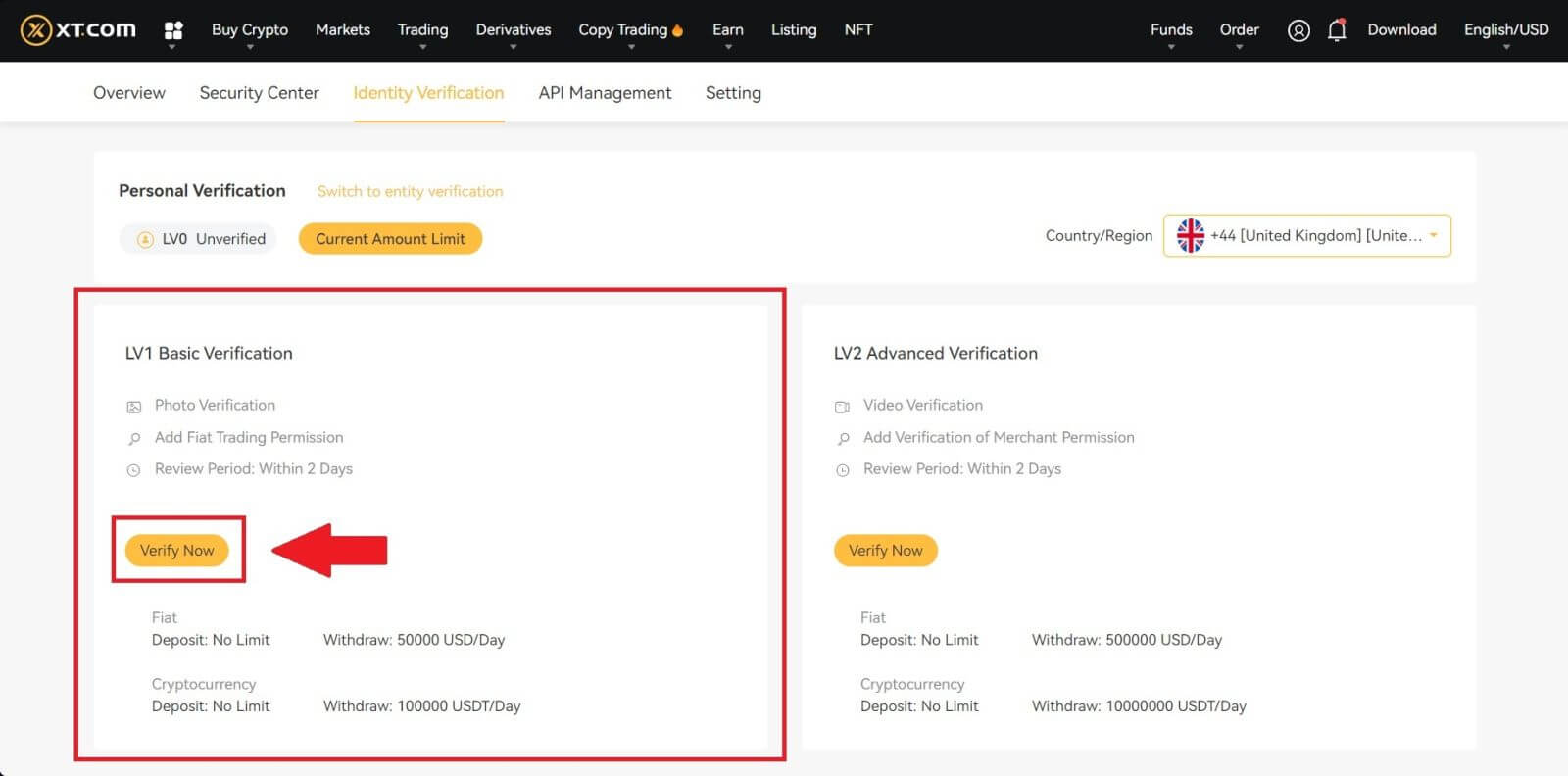 4. Choose your region, enter your personal information, and follow the instructions to upload photos of your document. Your photos should clearly show the full ID document.
4. Choose your region, enter your personal information, and follow the instructions to upload photos of your document. Your photos should clearly show the full ID document.
After that, click on [Get Code] to get your 6-digit verification code, then press [Submit].
Note: Please make sure that all the information entered is consistent with your ID documents. You won’t be able to change it once it is confirmed.
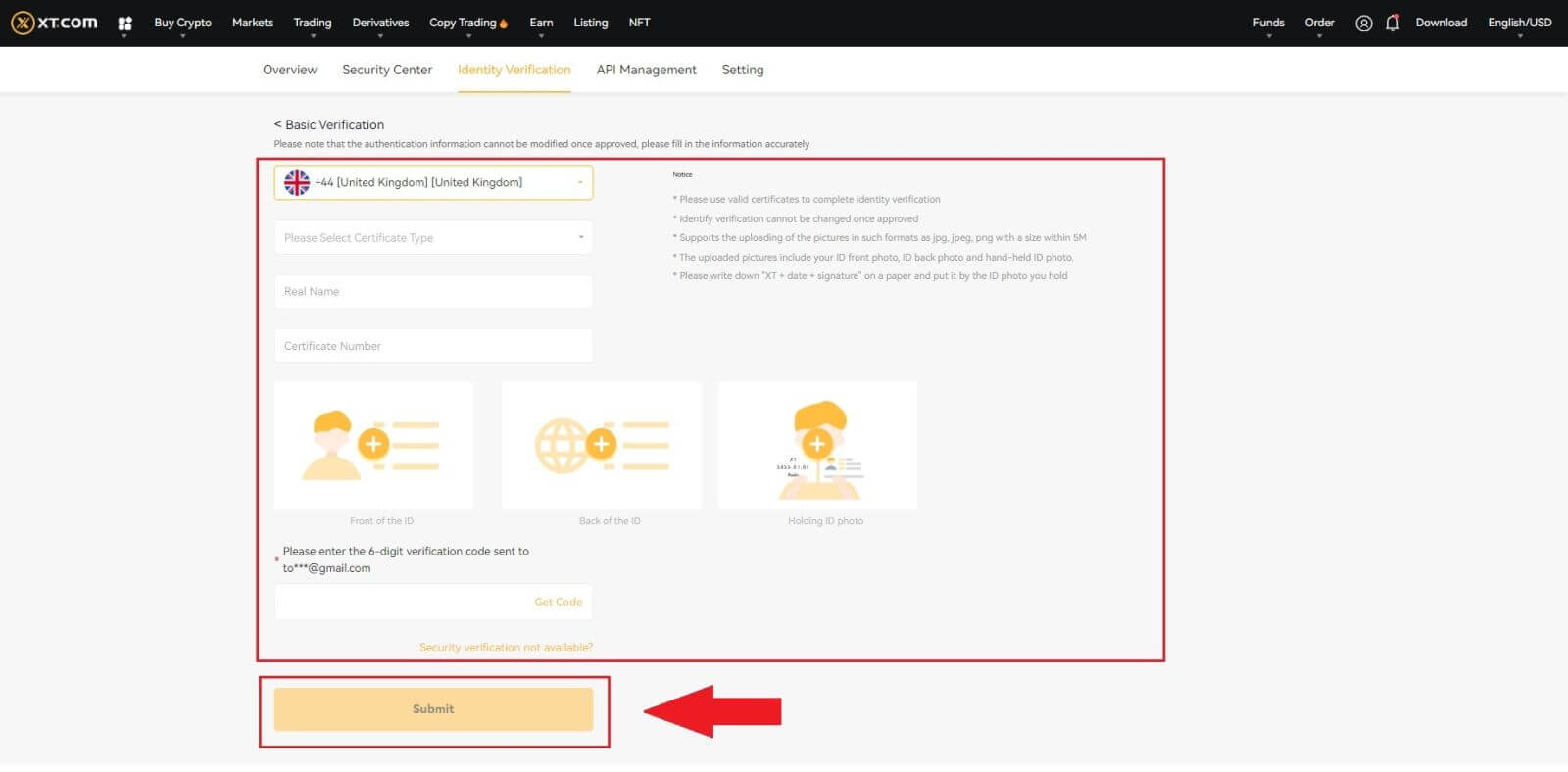
5. Next, select [Lv2 Advanced Verification] and click [Verify Now].
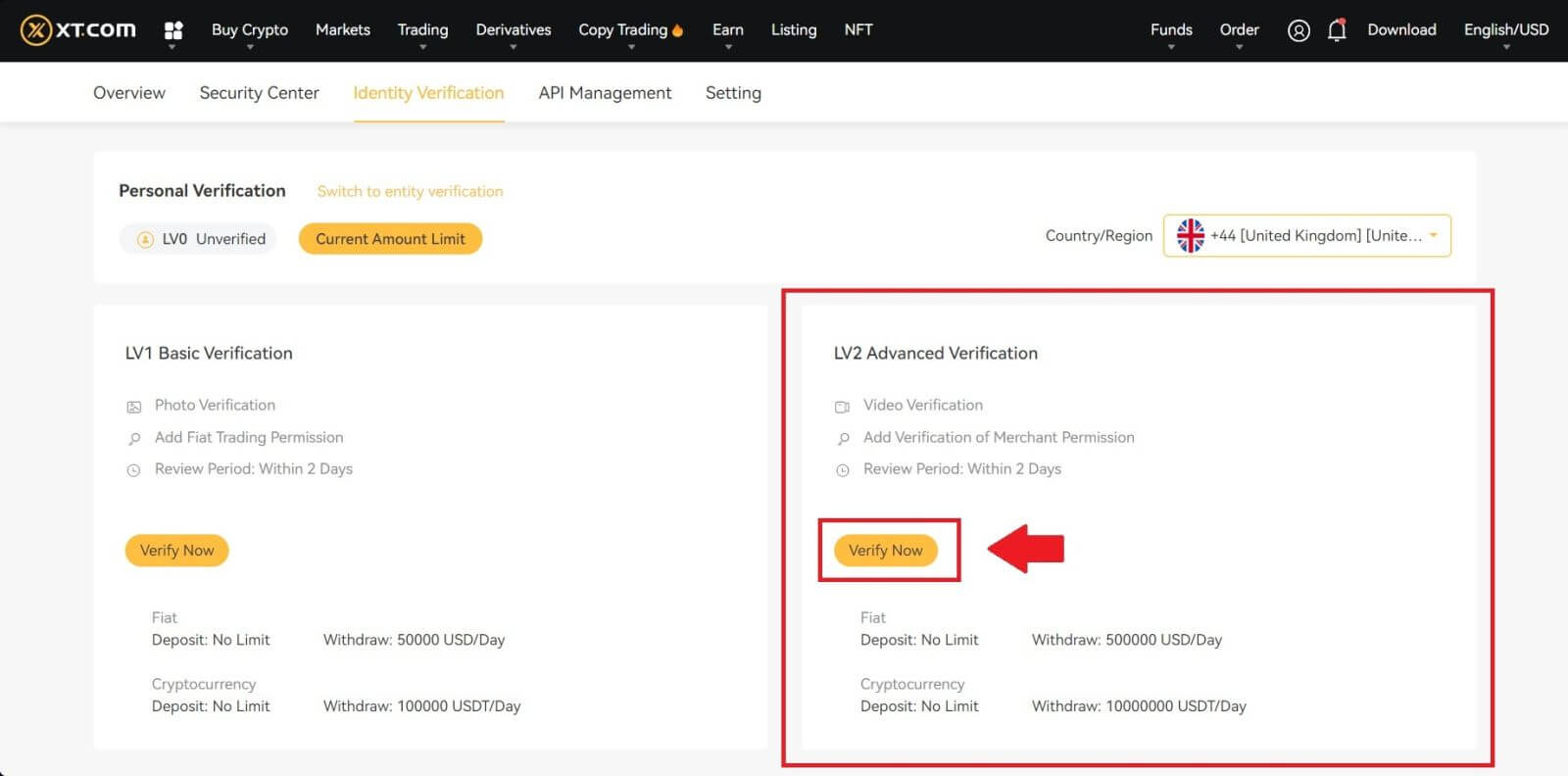
6. Record a video with your phone or camera device.
In the video, read out the provided numbers on the page. Upload the video after completion, enter the security password, and click [Submit]. Video supports the formats of MP4, OGG, WEBM, 3GP, and MOV and must be limited to 50MB.
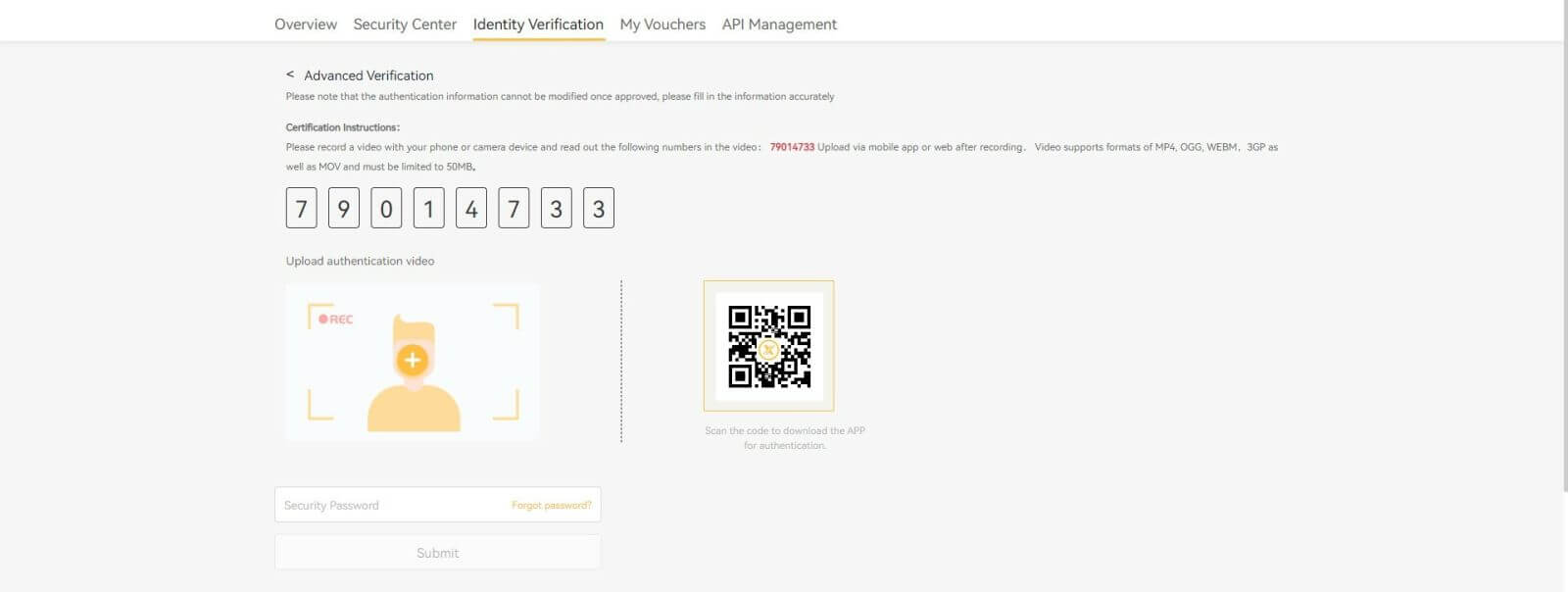
7. After completing the above process, please be patient. XT.com will review your information as soon as possible. Once you have passed the verification, we will send you an email notification.
Note: You need to complete LV1 Basic Verification first in order to submit LV2 Advanced Verification.
Frequently Asked Questions (FAQ)
Identity Verification for Buying Crypto with Credit/Debit Card
In order to ensure a stable and compliant fiat gateway, users buying crypto with credit debit cards are required to complete identity verification. Users who have already completed Identity Verification for the XT.com account will be able to continue to buy crypto without any additional information required. Users who are required to provide extra information will be prompted the next time they attempt to make a crypto purchase with a credit or debit card.
Each Identity Verification level completed will grant increased transaction limits, as listed below. All transaction limits are fixed to the value of the Euro (€) regardless of the fiat currency used, and thus will vary slightly in other fiat currencies according to exchange rates.
Basic Info
This verification requires the user’s name, address, and date of birth.
Identity-Face Verification
- Transaction limit: 50,000 USD/day ; 100,000 USDT/Day
This verification level will require a copy of a valid photo ID and a selfie to prove identity. Face verification will require a smartphone with the XT.com app installed, or a PC or Mac with a webcam.
Video Verification
- Transaction limit: 500,000 USD/day ; 10,000,000 USDT/Day
In order to increase your limit, you will need to complete your identity verification and video verification (proof of address).
If you want to increase your daily limit, please contact customer support.
How to keep your account safer?
Password
The password should be complicated and unique, with a length of at least 8 digits. The password is recommended to contain uppercase and lowercase letters, numbers, or special symbols, and no obvious pattern is preferred. It is best not to include your name, email name, your birthday date, mobile phone, etc., which are easily obtained by others.
You can also increase the security of your account by periodically changing the password (change it once every three months).
In addition, never reveal your password to others, and XT.com staff will never ask for it.
Multi-factor Authentication
It is recommended that, after registration and successfully binding your mobile number, email address, and Google Authenticator, the login verification is set to password + Google verification code + remote login verification.
To prevent phishing
Be wary of fraudulent emails that are disguised as XT.COM, and do not click on the links and attachments in those emails. Make sure that the link is to the XT.com website before logging in to your account. XT.COM will never ask for your password, SMS or email verification code, or Google verification code.


